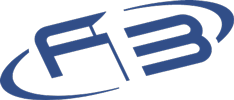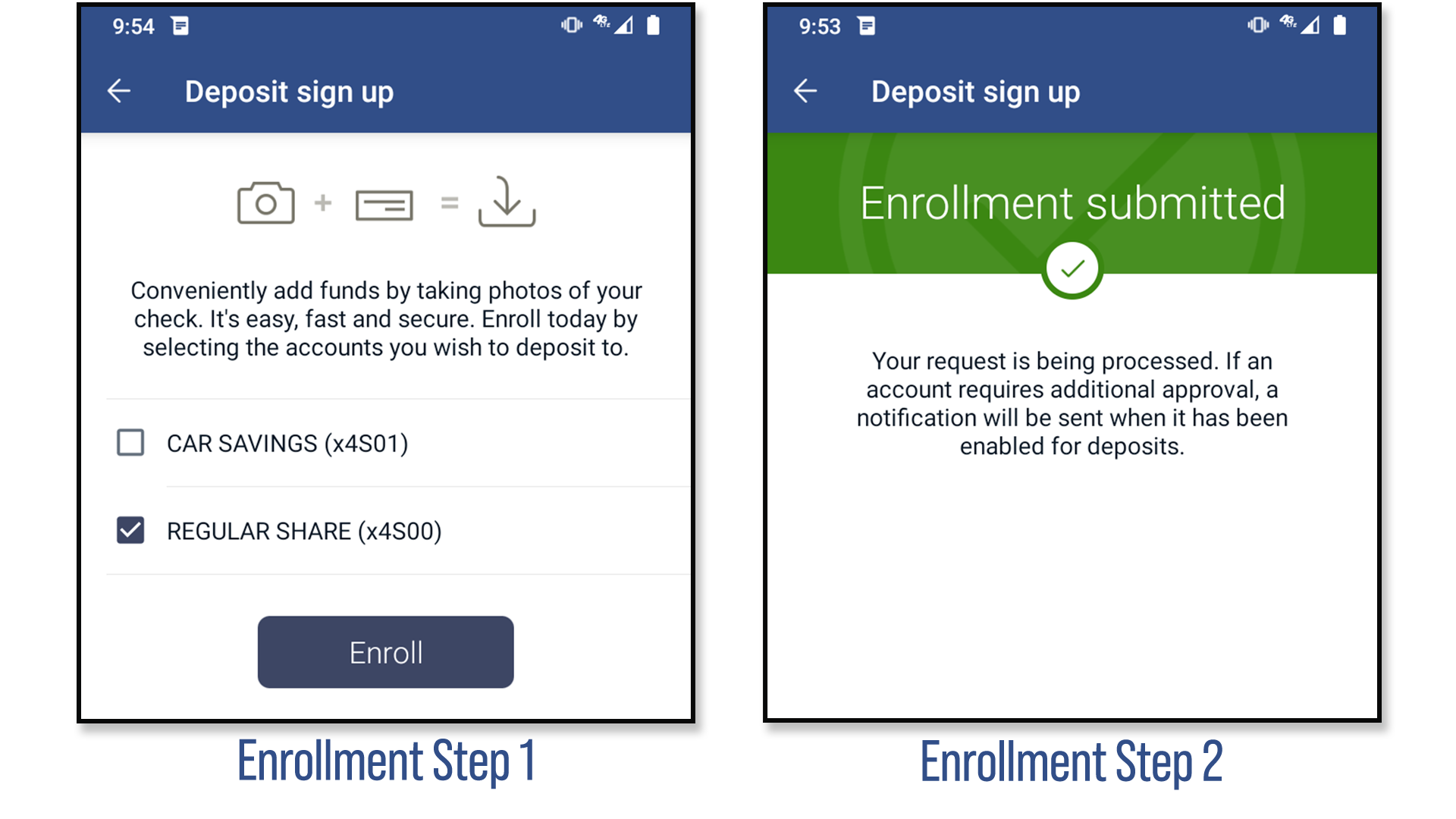Deposit checks in a snap - anywhere, anytime.
Your day is busy enough as it is. Why add "visit the bank to make a deposit" to that list? Now, with Mobile Check Deposit, you can check off that errand from your list and make a deposit from virtually anywhere. Remote deposit is here to make your life easier and provide you with financial peace of mind.