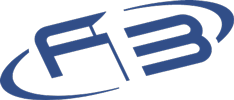FBCU Online Banking - accessible to you 24/7
No matter what happens in life, or where you are, your money is always secure with First Basin Credit Union and is available for you to manage. Stay connected with FBCU Online Banking to access your account, enroll in online eStatements and download as you need them, and complete online money transfers between accounts* or with our ACH PowerPay. Setup payments with our free Online Bill Pay and re-order checks.
Routing Number: 316386803
*Federal law limits the number of transfers between accounts to (6) per month.